| | problème rollover |  |
|
+7Kitai inteur72 Indy Asraroth Kromagnon Shai-la neutrinos 11 participants |
|
| Auteur | Message |
|---|
neutrinos
Cliqueur Amateur

Nombre de messages : 219
Localisation : Nébuleuse du Crabe
Date d'inscription : 30/08/2006
 |  Sujet: problème rollover Sujet: problème rollover  Lun 26 Fév 2007 - 17:18 Lun 26 Fév 2007 - 17:18 | |
| J'ai testé le tamplate Beneath a Steel Sky.
mais c'est une version ancienne ça marche pas sur mon jeu ça bug.
comment je peux faire ???
J'ai trouvé une tamplate SCI P&C intéressent sur charger et sauver mais le problème est le mème ancienne version arggg |
|
  | |
Shai-la
Ouvrière en Chef de la Grande Tasse Bleue


Nombre de messages : 6018
Age : 46
Localisation : Montpellier
Date d'inscription : 17/04/2006
 |  Sujet: Re: problème rollover Sujet: Re: problème rollover  Lun 26 Fév 2007 - 19:03 Lun 26 Fév 2007 - 19:03 | |
| Bizarre, chez moi ça marche !
Il dit au début que ça risque de planter mais après aucun problème... |
|
  | |
neutrinos
Cliqueur Amateur

Nombre de messages : 219
Localisation : Nébuleuse du Crabe
Date d'inscription : 30/08/2006
 |  Sujet: Re: problème rollover Sujet: Re: problème rollover  Lun 26 Fév 2007 - 20:54 Lun 26 Fév 2007 - 20:54 | |
| Tu-as la version 2.72 ?
Je suis dégouté. |
|
  | |
Shai-la
Ouvrière en Chef de la Grande Tasse Bleue


Nombre de messages : 6018
Age : 46
Localisation : Montpellier
Date d'inscription : 17/04/2006
 |  Sujet: Re: problème rollover Sujet: Re: problème rollover  Mar 27 Fév 2007 - 6:43 Mar 27 Fév 2007 - 6:43 | |
| Non, je suis encore sous la 2.71. |
|
  | |
neutrinos
Cliqueur Amateur

Nombre de messages : 219
Localisation : Nébuleuse du Crabe
Date d'inscription : 30/08/2006
 |  Sujet: Re: problème rollover Sujet: Re: problème rollover  Mar 27 Fév 2007 - 9:09 Mar 27 Fév 2007 - 9:09 | |
| Je comprend mieux maintenant , pourquoi il ne garde pas le mème code pour les nouvelle version c'est bète, si je pouvais s'avoir l'equivalent du code je pourrais arriver à arranger ça , si j'avais su ça avant je serais rester en 2.71 mais maintenant que j'ai pratiquement terminer le jeu.  Je pense que tu connais le forum D'AGS c'est en anglais il y à des modules, mais en plus il explique ou mettre le code. Bon je vais voir ce que je vais faire tempis  |
|
  | |
Kromagnon
Disciple de la Grande Tasse Bleue


Nombre de messages : 1015
Age : 40
Localisation : Finistère
Date d'inscription : 19/09/2006
 |  Sujet: Re: problème rollover Sujet: Re: problème rollover  Mar 27 Fév 2007 - 9:36 Mar 27 Fév 2007 - 9:36 | |
| dans la page general d'ags tu decoche toute les cases de la partie script et ca devrait marcher |
|
  | |
Asraroth
Disciple de la Grande Tasse Bleue


Nombre de messages : 1468
Age : 49
Date d'inscription : 20/10/2006
 |  Sujet: Re: problème rollover Sujet: Re: problème rollover  Mar 27 Fév 2007 - 10:13 Mar 27 Fév 2007 - 10:13 | |
| Si tu veux juste faire un "rollover", tu peux ajouter ce code : tout en haut du global script - Code:
-
String Affiche;
Overlay* myOverlay;
dans le global script, dans la fonction "repeatedly_execute : - Code:
-
Affiche = " ";
if (GetLocationType(mouse.x,mouse.y) == eLocationObject) {
Object *theObj = Object.GetAtScreenXY(mouse.x, mouse.y);
Affiche = theObj.Name;
}
if (GetLocationType(mouse.x,mouse.y) == eLocationHotspot) {
Hotspot *theHP = Hotspot.GetAtScreenXY(mouse.x , mouse.y);
Affiche = theHP.Name;
}
if (GetLocationType(mouse.x,mouse.y) == eLocationCharacter) {
Character *theChar = Character.GetAtScreenXY(mouse.x , mouse.y);
Affiche = theChar.Name;
}
if (GetLocationType(mouse.x,mouse.y) == eLocationNothing) {
InventoryItem *item = InventoryItem.GetAtScreenXY(mouse.x, mouse.y);
if (item != null) {
Affiche = item.Name;
}
}
myOverlay = Overlay.CreateTextual(mouse.x,mouse.y,120,1,15,Affiche);
|
|
  | |
neutrinos
Cliqueur Amateur

Nombre de messages : 219
Localisation : Nébuleuse du Crabe
Date d'inscription : 30/08/2006
 |  Sujet: Re: problème rollover Sujet: Re: problème rollover  Mar 27 Fév 2007 - 11:11 Mar 27 Fév 2007 - 11:11 | |
| Kromagnon Oui j'ai essayé de décocher mais ça bug tourjours. merci  Asraroth Asraroth je vais tester ton code merci.  |
|
  | |
neutrinos
Cliqueur Amateur

Nombre de messages : 219
Localisation : Nébuleuse du Crabe
Date d'inscription : 30/08/2006
 |  Sujet: Re: problème rollover Sujet: Re: problème rollover  Mar 27 Fév 2007 - 11:25 Mar 27 Fév 2007 - 11:25 | |
| Super ça marche :cheers: Pendant que j'y suis si ça ne te dérange pas voilà j'ai personnalisé mon gui quiter avec le code qui est très simple, mais pour ce qui est de sauver ou charger je voudrais les personnalisé mais je bloque sur le code, en faite j'ai trouvé le code dans le tamplate SCI P&C mais pour AGS version 2.71 et moi j'ai la version 2.72 donc problème J'ai une sugestion à te faire ça serais bien que tu fasse des tutos sur la programation d'AGS avec des exemple, mais bon je pense que tu doit déjà bien etres occuper.  tamplate SCI P&C |
|
  | |
Asraroth
Disciple de la Grande Tasse Bleue


Nombre de messages : 1468
Age : 49
Date d'inscription : 20/10/2006
 |  Sujet: Re: problème rollover Sujet: Re: problème rollover  Mar 27 Fév 2007 - 13:07 Mar 27 Fév 2007 - 13:07 | |
| ben j'ai déjà fait un tuto pour l'interface de chargement/sauvegarde avec vignettes... ICI. Enfin, si çà ne te convient pas, explique ce dont tu as besoin...  |
|
  | |
neutrinos
Cliqueur Amateur

Nombre de messages : 219
Localisation : Nébuleuse du Crabe
Date d'inscription : 30/08/2006
 |  Sujet: Re: problème rollover Sujet: Re: problème rollover  Mar 27 Fév 2007 - 13:58 Mar 27 Fév 2007 - 13:58 | |
| Ok je crois avoir compris ton tuto enfin si j'ai un problème je te re demanderais ton aide.  Encore merci pour ce tuto.  Au faite tu-as déjà créer des jeux sur AGS je suis pas trop informer??? |
|
  | |
Asraroth
Disciple de la Grande Tasse Bleue


Nombre de messages : 1468
Age : 49
Date d'inscription : 20/10/2006
 |  Sujet: Re: problème rollover Sujet: Re: problème rollover  Mar 27 Fév 2007 - 14:16 Mar 27 Fév 2007 - 14:16 | |
| Je suis toujours sur le projet "Mashin Choz - Puntie Bamboufroid"... mais le graphiste de l'equipe est pas rapide très occupé. Donc j'attends.. :suspect: Enfin, on est plus proche de la fin que du début...  |
|
  | |
Indy
Cliqueur Emérite


Nombre de messages : 823
Localisation : Sur le Survivaure! Avec un extraterrestre et une alien...
Date d'inscription : 17/07/2006
 |  Sujet: Re: problème rollover Sujet: Re: problème rollover  Mar 27 Fév 2007 - 17:47 Mar 27 Fév 2007 - 17:47 | |
| - neutrinos a écrit:
- pourquoi il ne garde pas le mème code pour les nouvelle version c'est bète
Bête et à la fois normal, le logiciel évoluant il faut parfois changer le nom de certainnes fonctions pour rester simple est cohérant enfin bon si vous m'avez compris tant mieux sinon c'est pas grave. Mais quand on fait de la programmation en C on comprends mieux pourquoi il y a tant de changements... _________________ --- Ici devrait se trouver ma signature  --- |
|
  | |
neutrinos
Cliqueur Amateur

Nombre de messages : 219
Localisation : Nébuleuse du Crabe
Date d'inscription : 30/08/2006
 |  Sujet: Re: problème rollover Sujet: Re: problème rollover  Mar 27 Fév 2007 - 17:57 Mar 27 Fév 2007 - 17:57 | |
| |
|
  | |
neutrinos
Cliqueur Amateur

Nombre de messages : 219
Localisation : Nébuleuse du Crabe
Date d'inscription : 30/08/2006
 |  Sujet: Re: problème rollover Sujet: Re: problème rollover  Mar 27 Fév 2007 - 18:00 Mar 27 Fév 2007 - 18:00 | |
| Ah daccord je vois( Mashin Choz - Puntie Bamboufroid) j'ai vue le site et les screens du jeu très sympas.  |
|
  | |
Indy
Cliqueur Emérite


Nombre de messages : 823
Localisation : Sur le Survivaure! Avec un extraterrestre et une alien...
Date d'inscription : 17/07/2006
 |  Sujet: Re: problème rollover Sujet: Re: problème rollover  Jeu 21 Juin 2007 - 17:55 Jeu 21 Juin 2007 - 17:55 | |
| Comment peut t-on centre le rollover au dessus du curseur?? _________________ --- Ici devrait se trouver ma signature  --- |
|
  | |
Asraroth
Disciple de la Grande Tasse Bleue


Nombre de messages : 1468
Age : 49
Date d'inscription : 20/10/2006
 |  Sujet: Re: problème rollover Sujet: Re: problème rollover  Jeu 21 Juin 2007 - 20:48 Jeu 21 Juin 2007 - 20:48 | |
| Il y a une fonction qui permet de calculer la largeur d'un texte en pixel... : GetTextWidth(String, Font)
Ensuite, un peu de math : absisse de la souris - la moitié de la largeur du texte, et c'est centré ! :cheers: |
|
  | |
Indy
Cliqueur Emérite


Nombre de messages : 823
Localisation : Sur le Survivaure! Avec un extraterrestre et une alien...
Date d'inscription : 17/07/2006
 |  Sujet: Re: problème rollover Sujet: Re: problème rollover  Jeu 21 Juin 2007 - 20:57 Jeu 21 Juin 2007 - 20:57 | |
| Merci  _________________ --- Ici devrait se trouver ma signature  --- |
|
  | |
inteur72
Grand Cliqueur Royal


Nombre de messages : 1945
Age : 35
Localisation : Seine et marne (77)
Date d'inscription : 22/05/2007
 |  Sujet: Re: problème rollover Sujet: Re: problème rollover  Ven 29 Juin 2007 - 15:38 Ven 29 Juin 2007 - 15:38 | |
| Sur le rollover quand je teste il me dise qu'il y a un probleme sur la ligne :
"Affiche = " "; " que faire |
|
  | |
Indy
Cliqueur Emérite


Nombre de messages : 823
Localisation : Sur le Survivaure! Avec un extraterrestre et une alien...
Date d'inscription : 17/07/2006
 |  Sujet: Re: problème rollover Sujet: Re: problème rollover  Ven 29 Juin 2007 - 15:40 Ven 29 Juin 2007 - 15:40 | |
| Affiche nous ton script complet svp _________________ --- Ici devrait se trouver ma signature  --- |
|
  | |
inteur72
Grand Cliqueur Royal


Nombre de messages : 1945
Age : 35
Localisation : Seine et marne (77)
Date d'inscription : 22/05/2007
 |  Sujet: Re: problème rollover Sujet: Re: problème rollover  Ven 29 Juin 2007 - 15:41 Ven 29 Juin 2007 - 15:41 | |
| - Code:
-
String Affiche;
Overlay* myOverlay;
// main global script file
#sectionstart game_start // DO NOT EDIT OR REMOVE THIS LINE
function game_start() {
// called when the game starts, before the first room is loaded
}
#sectionend game_start // DO NOT EDIT OR REMOVE THIS LINE
#sectionstart repeatedly_execute // DO NOT EDIT OR REMOVE THIS LINE
function repeatedly_execute() {
// put anything you want to happen every game cycle here
}
#sectionend repeatedly_execute // DO NOT EDIT OR REMOVE THIS LINE
Affiche = " ";
if (GetLocationType(mouse.x,mouse.y) == eLocationObject) {
Object *theObj = Object.GetAtScreenXY(mouse.x, mouse.y);
Affiche = theObj.Name;
}
if (GetLocationType(mouse.x,mouse.y) == eLocationHotspot) {
Hotspot *theHP = Hotspot.GetAtScreenXY(mouse.x , mouse.y);
Affiche = theHP.Name;
}
if (GetLocationType(mouse.x,mouse.y) == eLocationCharacter) {
Character *theChar = Character.GetAtScreenXY(mouse.x , mouse.y);
Affiche = theChar.Name;
}
if (GetLocationType(mouse.x,mouse.y) == eLocationNothing) {
InventoryItem *item = InventoryItem.GetAtScreenXY(mouse.x, mouse.y);
if (item != null) {
Affiche = item.Name;
}
}
myOverlay = Overlay.CreateTextual(mouse.x,mouse.y,120,1,15,Affiche);
function show_inventory_window () {
// This demonstrates both types of inventory window - the first part is how to
// show the built-in inventory window, the second part uses the custom one.
// Un-comment one section or the other below.
// ** DEFAULT INVENTORY WINDOW
// InventoryScreen();
// ** CUSTOM INVENTORY WINDOW
gInventory.Visible = true;
// switch to the Use cursor (to select items with)
mouse.Mode = eModeInteract;
// But, override the appearance to look like the arrow
mouse.UseModeGraphic(eModePointer);
}
#sectionstart on_key_press // DO NOT EDIT OR REMOVE THIS LINE
function on_key_press(int keycode) {
// called when a key is pressed. keycode holds the key's ASCII code
if (IsGamePaused() == 1) keycode=0; // game paused, so don't react to keypresses
if (keycode==17) QuitGame(1); // Ctrl-Q
if (keycode==363) SaveGameDialog(); // F5
if (keycode==365) RestoreGameDialog(); // F7
if (keycode==367) RestartGame(); // F9
if (keycode==434) SaveScreenShot("scrnshot.bmp"); // F12
if (keycode==9) show_inventory_window(); // Tab, show inventory
if (keycode==19) Debug(0,0); // Ctrl-S, give all inventory
if (keycode==22) Debug(1,0); // Ctrl-V, version
if (keycode==1) Debug(2,0); // Ctrl-A, show walkable areas
if (keycode==24) Debug(3,0); // Ctrl-X, teleport to room
}
#sectionend on_key_press // DO NOT EDIT OR REMOVE THIS LINE
#sectionstart on_mouse_click // DO NOT EDIT OR REMOVE THIS LINE
function on_mouse_click(MouseButton button) {
// called when a mouse button is clicked. button is either LEFT or RIGHT
if (IsGamePaused() == 1) {
// Game is paused, so do nothing (ie. don't allow mouse click)
}
else if (button == eMouseLeft) {
ProcessClick(mouse.x, mouse.y, mouse.Mode );
}
else { // right-click, so cycle cursor
mouse.SelectNextMode();
}
}
#sectionend on_mouse_click // DO NOT EDIT OR REMOVE THIS LINE
#sectionstart interface_click // DO NOT EDIT OR REMOVE THIS LINE
function interface_click(int interface, int button) {
// This function is obsolete, from 2.62 and earlier versions.
}
#sectionend interface_click // DO NOT EDIT OR REMOVE THIS LINE
#sectionstart btnInvUp_Click // DO NOT EDIT OR REMOVE THIS LINE
function btnInvUp_Click(GUIControl *control, MouseButton button) {
invCustomInv.ScrollUp();
}
#sectionend btnInvUp_Click // DO NOT EDIT OR REMOVE THIS LINE
#sectionstart btnInvDown_Click // DO NOT EDIT OR REMOVE THIS LINE
function btnInvDown_Click(GUIControl *control, MouseButton button) {
invCustomInv.ScrollDown();
}
#sectionend btnInvDown_Click // DO NOT EDIT OR REMOVE THIS LINE
#sectionstart btnInvOK_Click // DO NOT EDIT OR REMOVE THIS LINE
function btnInvOK_Click(GUIControl *control, MouseButton button) {
// They pressed the OK button, close the GUI
gInventory.Visible = false;
mouse.UseDefaultGraphic();
}
#sectionend btnInvOK_Click // DO NOT EDIT OR REMOVE THIS LINE
#sectionstart btnInvSelect_Click // DO NOT EDIT OR REMOVE THIS LINE
function btnInvSelect_Click(GUIControl *control, MouseButton button) {
// They pressed SELECT, so switch to the Get cursor
mouse.Mode = eModeInteract;
// But, override the appearance to look like the arrow
mouse.UseModeGraphic(eModePointer);
}
#sectionend btnInvSelect_Click // DO NOT EDIT OR REMOVE THIS LINE
#sectionstart btnIconInv_Click // DO NOT EDIT OR REMOVE THIS LINE
function btnIconInv_Click(GUIControl *control, MouseButton button) {
show_inventory_window();
}
#sectionend btnIconInv_Click // DO NOT EDIT OR REMOVE THIS LINE
#sectionstart btnIconCurInv_Click // DO NOT EDIT OR REMOVE THIS LINE
function btnIconCurInv_Click(GUIControl *control, MouseButton button) {
if (player.ActiveInventory != null)
mouse.Mode = eModeUseinv;
}
#sectionend btnIconCurInv_Click // DO NOT EDIT OR REMOVE THIS LINE
#sectionstart btnIconSave_Click // DO NOT EDIT OR REMOVE THIS LINE
function btnIconSave_Click(GUIControl *control, MouseButton button) {
SaveGameDialog();
}
#sectionend btnIconSave_Click // DO NOT EDIT OR REMOVE THIS LINE
#sectionstart btnIconLoad_Click // DO NOT EDIT OR REMOVE THIS LINE
function btnIconLoad_Click(GUIControl *control, MouseButton button) {
RestoreGameDialog();
}
#sectionend btnIconLoad_Click // DO NOT EDIT OR REMOVE THIS LINE
#sectionstart btnIconExit_Click // DO NOT EDIT OR REMOVE THIS LINE
function btnIconExit_Click(GUIControl *control, MouseButton button) {
QuitGame(1);
}
#sectionend btnIconExit_Click // DO NOT EDIT OR REMOVE THIS LINE
#sectionstart btnIconAbout_Click // DO NOT EDIT OR REMOVE THIS LINE
function btnIconAbout_Click(GUIControl *control, MouseButton button) {
Display("Pizza Party [[Copyright (c) 2006-2006 Thomas Cassar [[[[Si vous avez besoin d'aide consulez la notice. Ou contactez moi: ");
}
#sectionend btnIconAbout_Click // DO NOT EDIT OR REMOVE THIS LINE
Dernière édition par le Sam 30 Juin 2007 - 9:38, édité 1 fois |
|
  | |
Indy
Cliqueur Emérite


Nombre de messages : 823
Localisation : Sur le Survivaure! Avec un extraterrestre et une alien...
Date d'inscription : 17/07/2006
 |  Sujet: Re: problème rollover Sujet: Re: problème rollover  Ven 29 Juin 2007 - 15:46 Ven 29 Juin 2007 - 15:46 | |
| Alors déjà tu vire String Affiche; Et tu met à la place de ton code de rollover ceci: - Code:
-
String overlay_text = Game.GetLocationName(mouse.x, mouse.y);
myOverlay = Overlay.CreateTextual(mouse.x - GetTextWidth(overlay_text, numero_police)/2, mouse.y + 30, 120, numero_police, couleur_police, overlay_text);
Tu remplaces numero_police et couleur_police biensûr  _________________ --- Ici devrait se trouver ma signature  --- |
|
  | |
inteur72
Grand Cliqueur Royal


Nombre de messages : 1945
Age : 35
Localisation : Seine et marne (77)
Date d'inscription : 22/05/2007
 |  Sujet: Re: problème rollover Sujet: Re: problème rollover  Ven 29 Juin 2007 - 15:47 Ven 29 Juin 2007 - 15:47 | |
| si sa te gene pas tu metre le code entier car le je lute pour trouve tout sa je suis nul en prog |
|
  | |
Indy
Cliqueur Emérite


Nombre de messages : 823
Localisation : Sur le Survivaure! Avec un extraterrestre et une alien...
Date d'inscription : 17/07/2006
 |  Sujet: Re: problème rollover Sujet: Re: problème rollover  Ven 29 Juin 2007 - 17:20 Ven 29 Juin 2007 - 17:20 | |
| - Code:
-
Overlay* myOverlay;
// main global script file
#sectionstart game_start // DO NOT EDIT OR REMOVE THIS LINE
function game_start() {
// called when the game starts, before the first room is loaded
}
#sectionend game_start // DO NOT EDIT OR REMOVE THIS LINE
#sectionstart repeatedly_execute // DO NOT EDIT OR REMOVE THIS LINE
function repeatedly_execute() {
// put anything you want to happen every game cycle here
}
#sectionend repeatedly_execute // DO NOT EDIT OR REMOVE THIS LINE
String overlay_text = Game.GetLocationName(mouse.x, mouse.y);
myOverlay = Overlay.CreateTextual(mouse.x - GetTextWidth(overlay_text, numero_police)/2, mouse.y + 30, 120, numero_police, couleur_police, overlay_text);
function show_inventory_window () {
// This demonstrates both types of inventory window - the first part is how to
// show the built-in inventory window, the second part uses the custom one.
// Un-comment one section or the other below.
// ** DEFAULT INVENTORY WINDOW
// InventoryScreen();
// ** CUSTOM INVENTORY WINDOW
gInventory.Visible = true;
// switch to the Use cursor (to select items with)
mouse.Mode = eModeInteract;
// But, override the appearance to look like the arrow
mouse.UseModeGraphic(eModePointer);
}
#sectionstart on_key_press // DO NOT EDIT OR REMOVE THIS LINE
function on_key_press(int keycode) {
// called when a key is pressed. keycode holds the key's ASCII code
if (IsGamePaused() == 1) keycode=0; // game paused, so don't react to keypresses
if (keycode==17) QuitGame(1); // Ctrl-Q
if (keycode==363) SaveGameDialog(); // F5
if (keycode==365) RestoreGameDialog(); // F7
if (keycode==367) RestartGame(); // F9
if (keycode==434) SaveScreenShot("scrnshot.bmp"); // F12
if (keycode==9) show_inventory_window(); // Tab, show inventory
if (keycode==19) Debug(0,0); // Ctrl-S, give all inventory
if (keycode==22) Debug(1,0); // Ctrl-V, version
if (keycode==1) Debug(2,0); // Ctrl-A, show walkable areas
if (keycode==24) Debug(3,0); // Ctrl-X, teleport to room
}
#sectionend on_key_press // DO NOT EDIT OR REMOVE THIS LINE
#sectionstart on_mouse_click // DO NOT EDIT OR REMOVE THIS LINE
function on_mouse_click(MouseButton button) {
// called when a mouse button is clicked. button is either LEFT or RIGHT
if (IsGamePaused() == 1) {
// Game is paused, so do nothing (ie. don't allow mouse click)
}
else if (button == eMouseLeft) {
ProcessClick(mouse.x, mouse.y, mouse.Mode );
}
else { // right-click, so cycle cursor
mouse.SelectNextMode();
}
}
#sectionend on_mouse_click // DO NOT EDIT OR REMOVE THIS LINE
#sectionstart interface_click // DO NOT EDIT OR REMOVE THIS LINE
function interface_click(int interface, int button) {
// This function is obsolete, from 2.62 and earlier versions.
}
#sectionend interface_click // DO NOT EDIT OR REMOVE THIS LINE
#sectionstart btnInvUp_Click // DO NOT EDIT OR REMOVE THIS LINE
function btnInvUp_Click(GUIControl *control, MouseButton button) {
invCustomInv.ScrollUp();
}
#sectionend btnInvUp_Click // DO NOT EDIT OR REMOVE THIS LINE
#sectionstart btnInvDown_Click // DO NOT EDIT OR REMOVE THIS LINE
function btnInvDown_Click(GUIControl *control, MouseButton button) {
invCustomInv.ScrollDown();
}
#sectionend btnInvDown_Click // DO NOT EDIT OR REMOVE THIS LINE
#sectionstart btnInvOK_Click // DO NOT EDIT OR REMOVE THIS LINE
function btnInvOK_Click(GUIControl *control, MouseButton button) {
// They pressed the OK button, close the GUI
gInventory.Visible = false;
mouse.UseDefaultGraphic();
}
#sectionend btnInvOK_Click // DO NOT EDIT OR REMOVE THIS LINE
#sectionstart btnInvSelect_Click // DO NOT EDIT OR REMOVE THIS LINE
function btnInvSelect_Click(GUIControl *control, MouseButton button) {
// They pressed SELECT, so switch to the Get cursor
mouse.Mode = eModeInteract;
// But, override the appearance to look like the arrow
mouse.UseModeGraphic(eModePointer);
}
#sectionend btnInvSelect_Click // DO NOT EDIT OR REMOVE THIS LINE
#sectionstart btnIconInv_Click // DO NOT EDIT OR REMOVE THIS LINE
function btnIconInv_Click(GUIControl *control, MouseButton button) {
show_inventory_window();
}
#sectionend btnIconInv_Click // DO NOT EDIT OR REMOVE THIS LINE
#sectionstart btnIconCurInv_Click // DO NOT EDIT OR REMOVE THIS LINE
function btnIconCurInv_Click(GUIControl *control, MouseButton button) {
if (player.ActiveInventory != null)
mouse.Mode = eModeUseinv;
}
#sectionend btnIconCurInv_Click // DO NOT EDIT OR REMOVE THIS LINE
#sectionstart btnIconSave_Click // DO NOT EDIT OR REMOVE THIS LINE
function btnIconSave_Click(GUIControl *control, MouseButton button) {
SaveGameDialog();
}
#sectionend btnIconSave_Click // DO NOT EDIT OR REMOVE THIS LINE
#sectionstart btnIconLoad_Click // DO NOT EDIT OR REMOVE THIS LINE
function btnIconLoad_Click(GUIControl *control, MouseButton button) {
RestoreGameDialog();
}
#sectionend btnIconLoad_Click // DO NOT EDIT OR REMOVE THIS LINE
#sectionstart btnIconExit_Click // DO NOT EDIT OR REMOVE THIS LINE
function btnIconExit_Click(GUIControl *control, MouseButton button) {
QuitGame(1);
}
#sectionend btnIconExit_Click // DO NOT EDIT OR REMOVE THIS LINE
#sectionstart btnIconAbout_Click // DO NOT EDIT OR REMOVE THIS LINE
function btnIconAbout_Click(GUIControl *control, MouseButton button) {
Display("Pizza Party [[Copyright (c) 2006-2006 Thomas Cassar [[[[Si vous avez besoin d'aide consulez la notice. Ou contactez moi: inteur72");
}
#sectionend btnIconAbout_Click // DO NOT EDIT OR REMOVE THIS LINE Sinon retire vite toi e-mail du code tu va te faire spammer :| _________________ --- Ici devrait se trouver ma signature  --- |
|
  | |
inteur72
Grand Cliqueur Royal


Nombre de messages : 1945
Age : 35
Localisation : Seine et marne (77)
Date d'inscription : 22/05/2007
 |  Sujet: Re: problème rollover Sujet: Re: problème rollover  Ven 29 Juin 2007 - 19:02 Ven 29 Juin 2007 - 19:02 | |
| - Citation :
- Sinon retire vite toi e-mail du code tu va te faire spammer
j'ai pas trop compris la ?? :lol: |
|
  | |
Contenu sponsorisé
 |  Sujet: Re: problème rollover Sujet: Re: problème rollover  | |
| |
|
  | |
| | problème rollover |  |
|
